 |
|
The procedures of making an online credit card payment are:
Log in to your account at HiModel --> Proceed to Customer Information Center --> Proceed to Order Information Center --> Click the order number you want to pay --> Click the button below the order detail table
Refer to the below image when pay via credit card on the next screen.
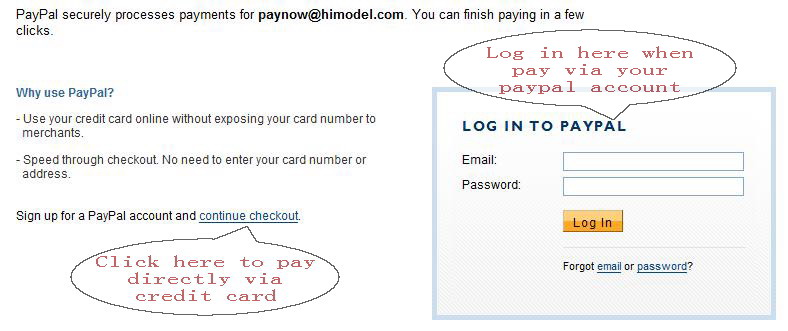
You do not need to inform us once you make the payment via our online system, the system will notify us, and your order will be processed immediately.
|


